Create Collection
1. Click Create Collection
After connecting the wallet, you will link to the collections page. The NFT of the same type will be presented in the form of collection, so create a 'Collection' before uploading your artworks.
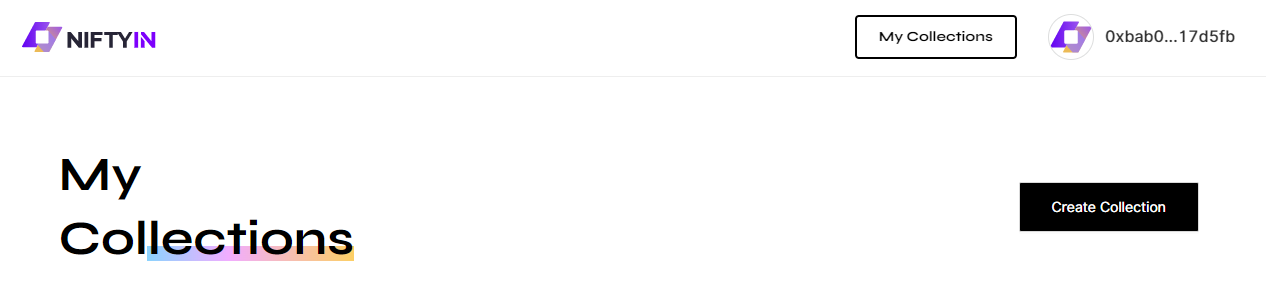
2. Fill Collection Form
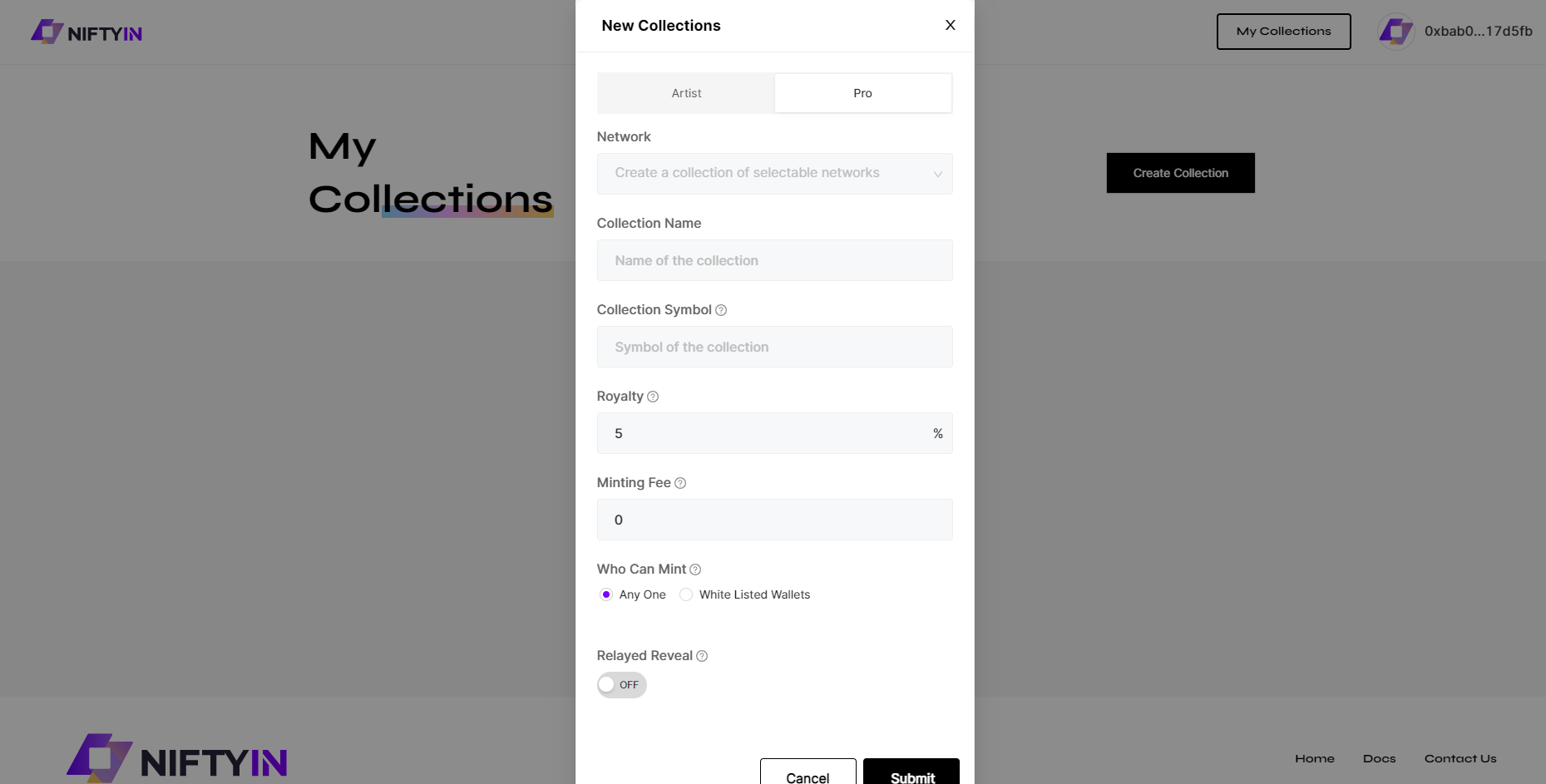
Network
The network you want to deploy the collection, You may need to change this inside your metamask.
Collection Name
The name of your collection is the name that will appear in marketplaces and on the minting website for your collection.After the contract is deployed on the chain, it cannot be modified.
Collection Symbol
Collection Symbol is short name for your collection.
Royalty
This is the amount you will earn on all future transactions when the NFTs are traded on marketplaces like tofu or opensea. You are not able to change this value, so make sure you set it correctly.
Minting Fee
This is the price than people to mint your NFT. This value can be changed later. You are also able to override custom pricing for each minter using whitelists later.
Who Can Mint
Here are two options:
- Any One: Everyone can mint nft in this collection
- White Listed Wallets: Only whitelisted users can mint
Relayed Reveal
When your collection "Relayed Reveal" is on, you must upload "Placeholder Image". A placeholder image will be shown for every NFT. When you want to reveal your artwork you can reveal the artwork and metadata so that buyers will be able to see which NFTs they have.
3. Finish Collection Creation
Once you have completed the form and clicked submit button, you can create your first art collection.
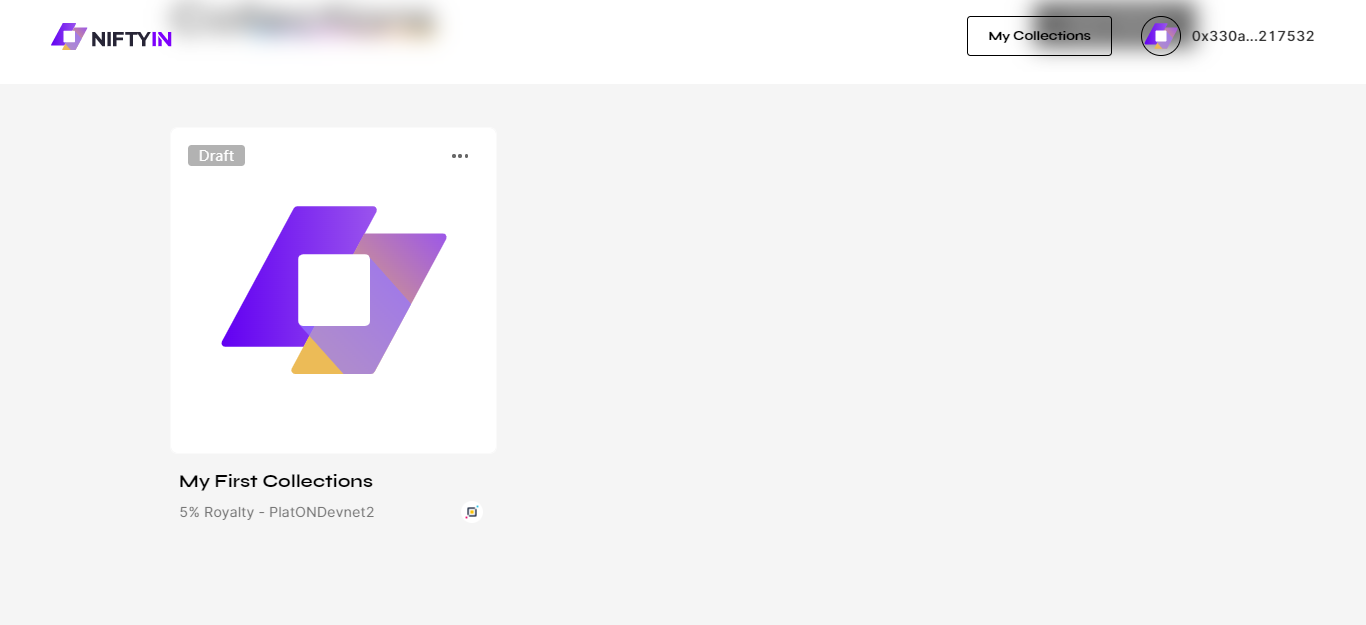
4. Begin to Add NFTs
Select the created collection to enter the collection details and start creating your NFT.