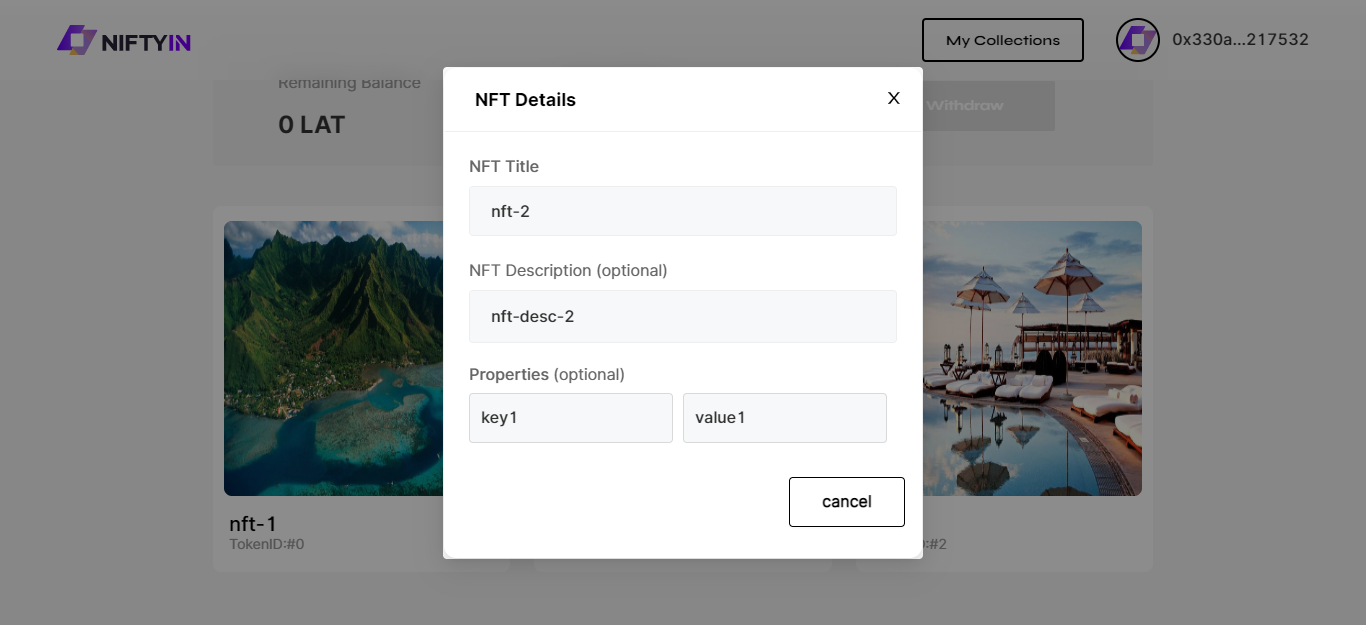Collection Manager
Collection Modify Or Delete
Once you have created your collection and not yet added to the blockchain. Left upper corner will show "Draft".
You may operate collection by:
- Delete collection
- Edit collection
When you deployed your collection. You can only delete collection, Can not modify them.
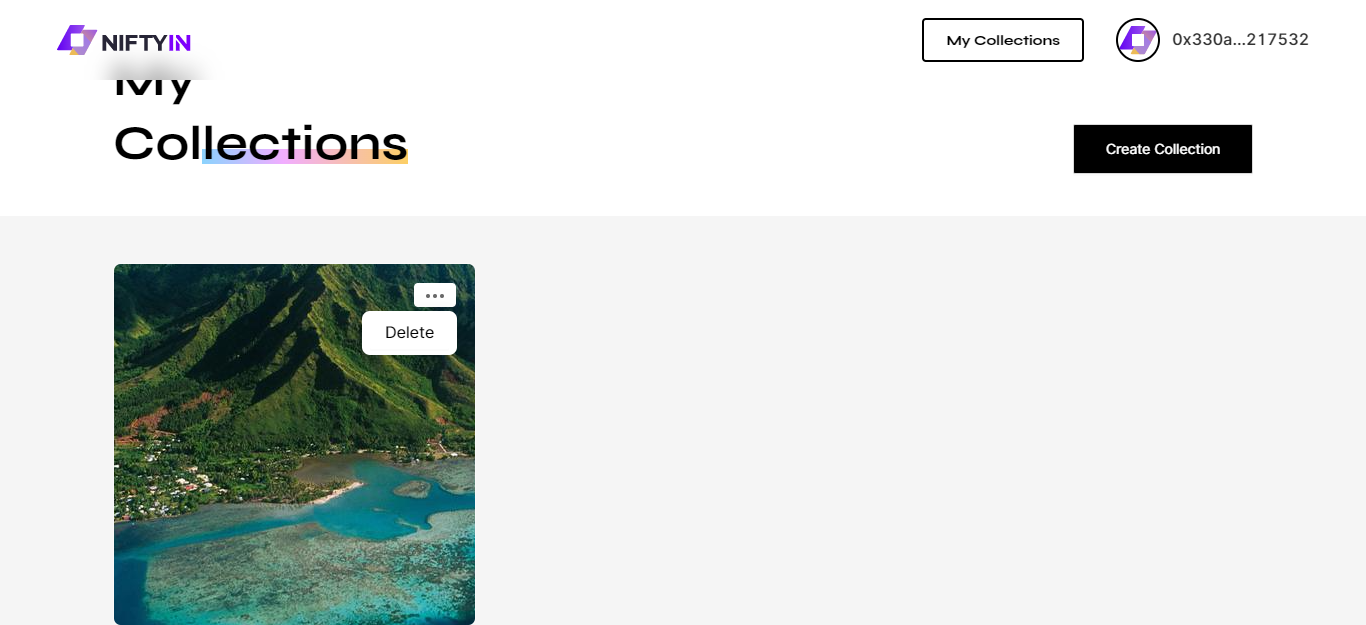
View on the scan
When deployed collection. You can click "View on the scan" to view Collection Deployment Details on the chain.
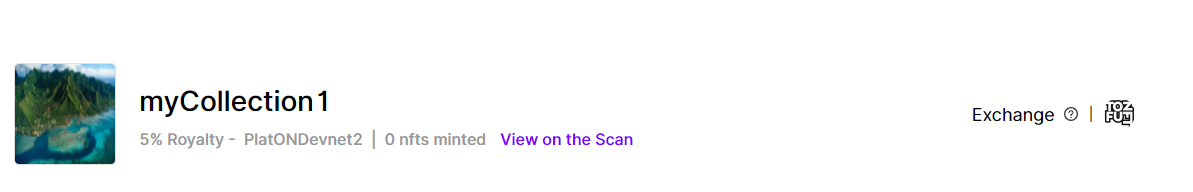
List on exchanges
When NFTs is minted, You can click "List on exchanges" redirect to tofuNFT NFT marketplace.
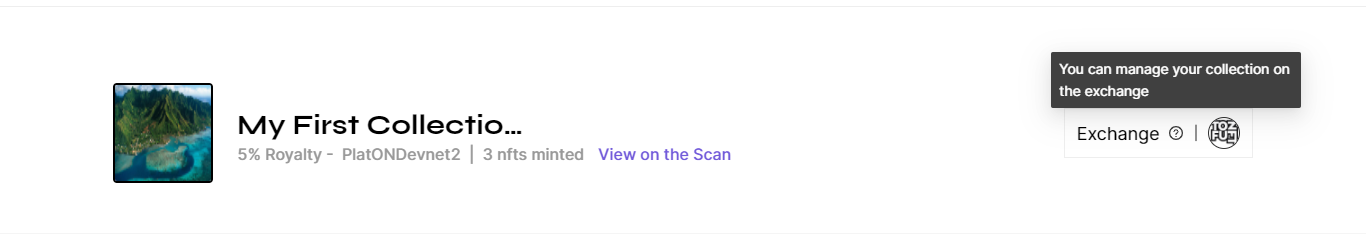
Mint Page
When you deployed your collection. People will be able to mint from your mint website or embeddable mint buttons.
You may customise the mint website by:
- Changing the channel info, it will be possible to know which channel the user minted through
- Changing the [Image], default image when nft is not minted
- Changing the [Link], the link is a Website that introduces your project
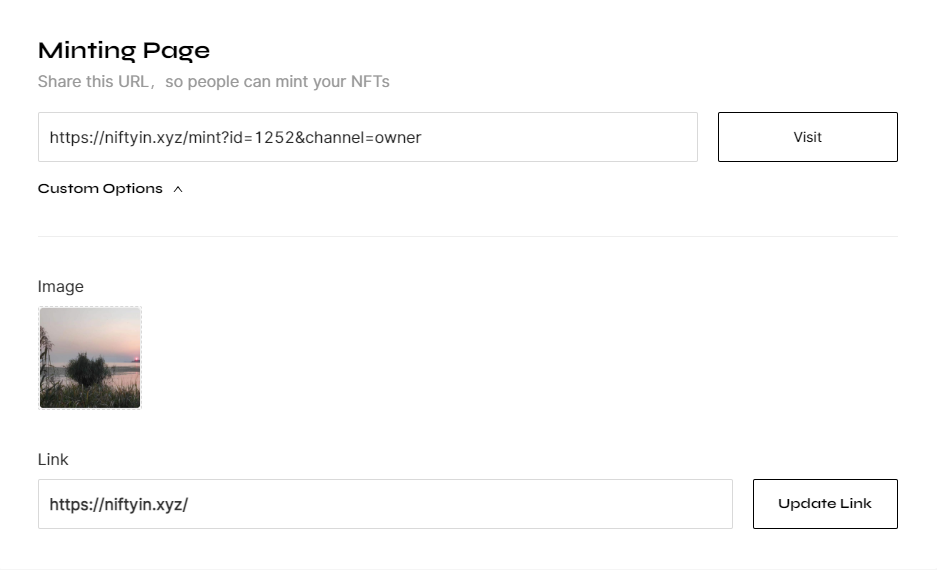
Withdraw Balance
Your earnings, including mint sales, and royalty payments can be withdrawn from the contract at any time.
- Remaining Balance: Current balance can be withdrawn from the contract
- Total Earnings: Received and unclaimed total benefits
- Income account: Accounts that can receive benefits
Send Airdrops
Airdrop enables you to give away NFTs for free! This means the receiver can acquire an NFT without having to pay any fees.
NIFTYIN has two airdrop methods:
- Single: Airdrop to one wallet address with specify the quantity of NFTs
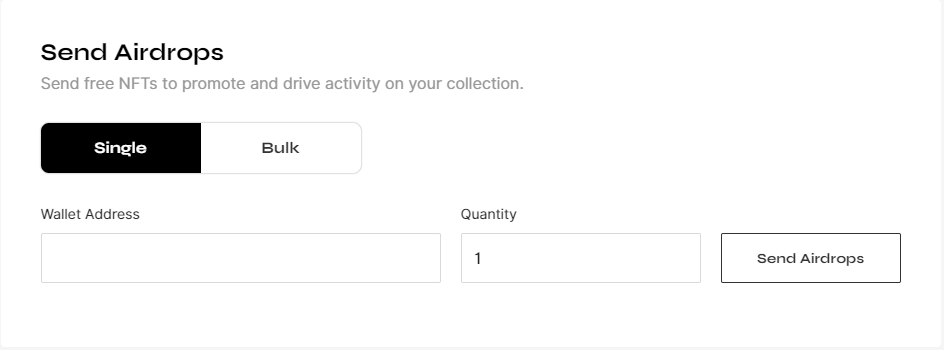
- Bulk: You can send bulk airdrops to multiple addresses at once. The bulk addresses can upload by click "Upload Addressed CSV", You can download the csv template file by click "Download the sample here"
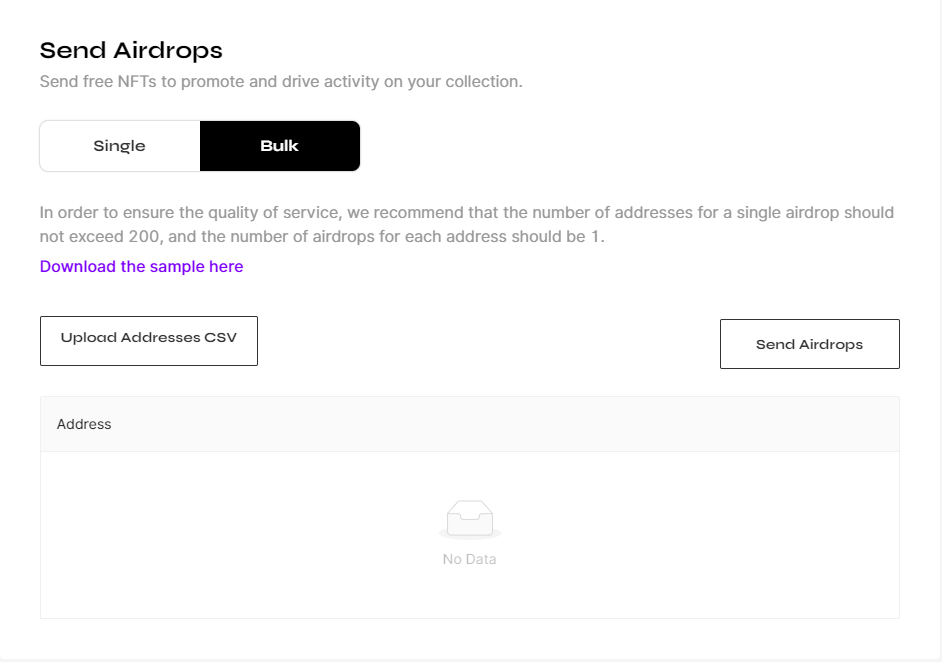
Manage Whitelists
NIFTYIN uses gasless whitelisting, So that you are able to manage whitelists without paying gas.
You are able to manage whitelists to determine who can mint. You are also able to set custom pricing per whitelisted wallet and custom limits for each to be able to mint.
Add whitelist entries
- Upload Addresses CSV: You can upload a CSV file containing the list of addresses. You can download a sample csv file from the dashboard
- Add Account: You can enter whitelist addresses manually by adding them one at a time
Delete whitelist entries
Delete All: You can delete all whitelists which you add.
customize price and limit per entry
You are able to customise the price which each person can mint at. Please add a "customFee" colum in your csv file. If you don't provide a mintFee, then the default price on the collection will be charged.
You can also give each person a custom mint limit, which limits the number of NFTs they can mint. Add a "customLimit" column to the csv file if you would like to do this. If you don't provide a mint limit, then the limit will be the default limit that was set on the collection. If you did not provide a mint limit for the collection there will be no limit.
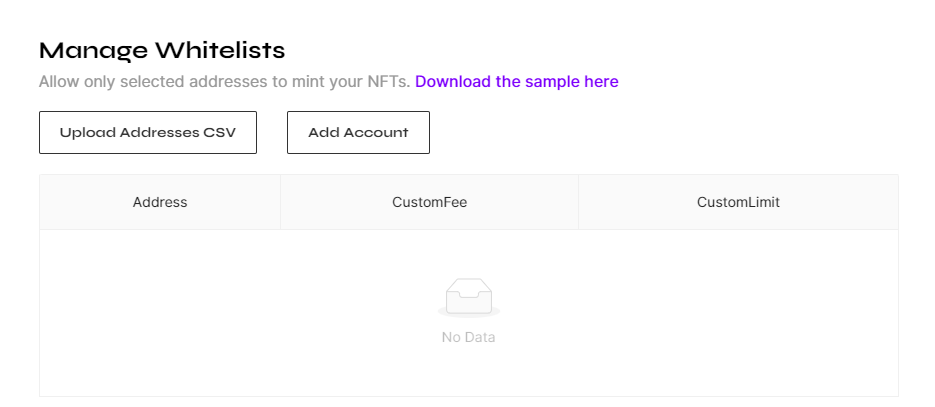
Change Public Minting switch
Turn on/off public mint switch to determine who can mint. When turned off only whitelisted addresses can mint. Conversely, whitelist addresses can mint.
Change Mint Fee
You can change your mint fee at any time on the project management dashboard.
Change Reserve Amount
You can reserve NFTs. Allowing you to release the NFTs in batches, or restrict the supply.
Change Mint Limit
You can change Max Mints Per Person.
Delayed Reveal
If you selected "Delayed Reveal" when create collection. You are able to reveal the artwork by pressing "Revealed" and confirming the transaction.
NFT Details
You can click the specified NFT to view the details.