Create Collection
1. Click Create Collection
After connecting the wallet, you will link to the collections page. The NFT of the same type will be presented in the form of collection, so create a 'Collection' before uploading your artworks.
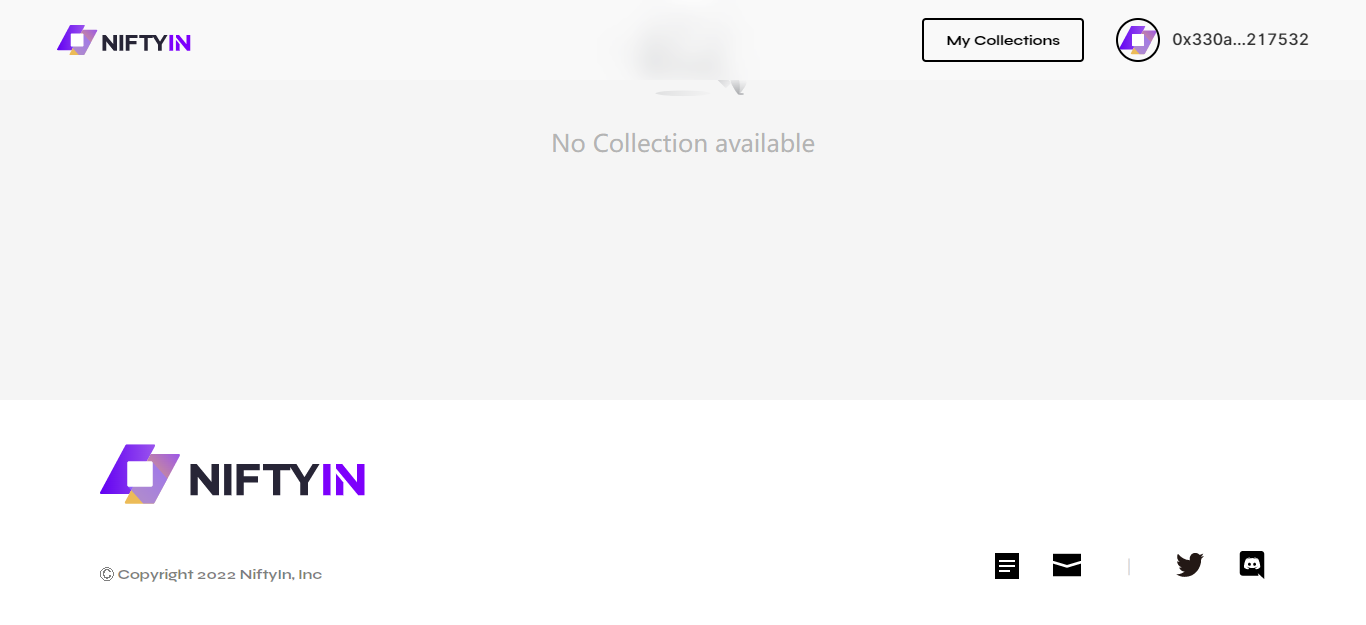
2. Fill Collection Form
Give your collection a name and a symbol. You can also modify the royalty ratio of future secondary sales.
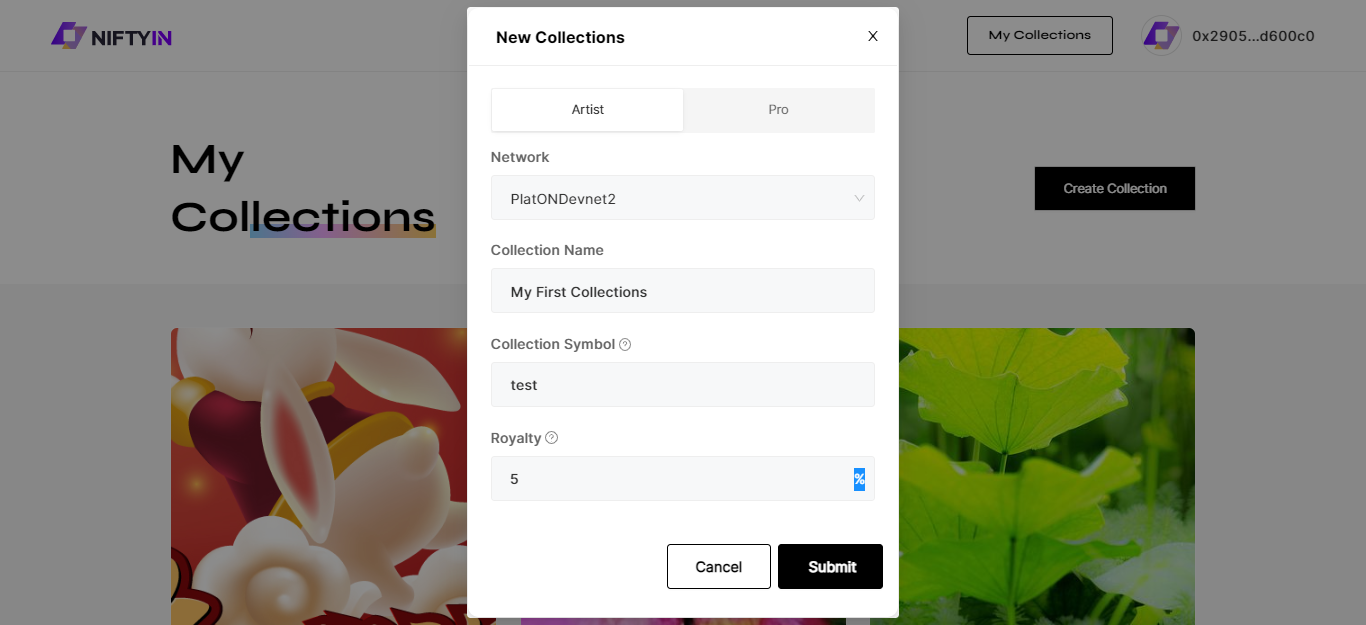
3. Finish Collection Creation
Once you have completed the form and clicked submit button, you can create your first art collection.
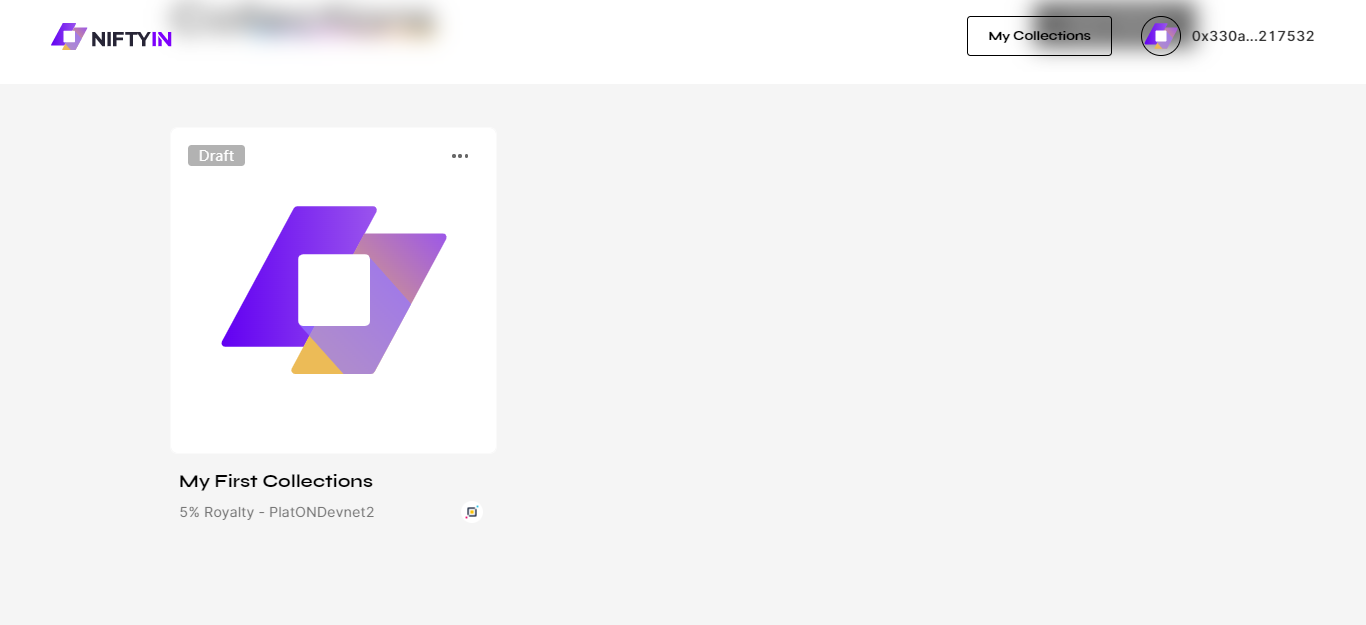
4. Begin to Add NFTs
Select the created collection to enter the collection details and start creating your NFT.